This page summarizes the posts and software developed to support the Wacom Intuos4 tablet under the Linux operating system.
Contents
- Part 1: A command line tool to set the tablet’s LED displays
- Part 2: A command line tool to configure both the tablet’s displays and keys
Software
The following software works with (K)Ubuntu 12.04 and xsetwacom 0.14.0:
- Intuos4 LED manipulation: intuos4-led-0.003.tar.gz
- Intuos4 python configuration script: intuos4-config-0.002.tar.gz
Use this version for Debian 6.0 (Squeeze) and all distributions with an old version of xsetwacom
- Intuos4 LED manipulation: wacom-intuos4-led.tar.gz
- Intuos4 python configuration script: intuos4-config-0.001.tar.gz
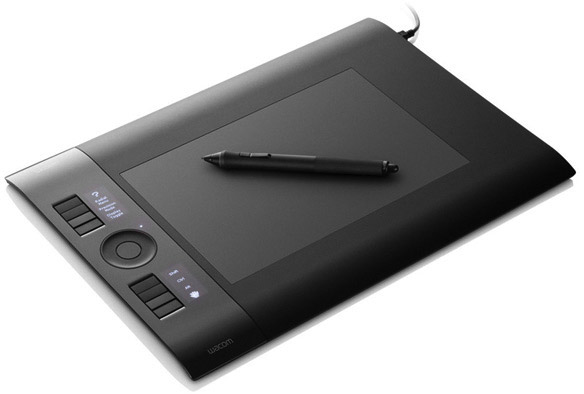


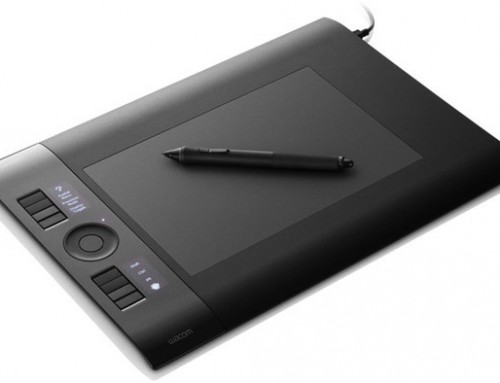
Hi,
can you please update the link, the intuos4-config-0.002.tar.gz file doesn’t exist.
Regards
Hi,
sorry for the late answer, The link should work now.
Best regards,
Christoph
Hello,
Thanks for these tutorials. Thanks a lot !!!
But the intuos4-config-0.002.tar.gz link doen’t work. It give intuos4-led-0.002.tar.gz.
Regards,
Stéphane
Hi, the link should work now! Christoph
Thanks !
You are welcome! 🙂
I tested your software on Fedora 16 with my Intuos4. Both versions compiled and worked fine. I used the ImageMagick libraries and dev packages. No editing was required. I have xsetwacom 0.12.0. Thanks for a great product. I have been looking for something like this for a long time.
Hi Christoph,
Is there any way to get at the source code nowadays? I’m having trouble getting my Intuos4 LEDs to work and would love to have a look at the source!
Hi Marcel,
the links should work again. Thank you for using my software.
Hello Christoph,
I have been using intuos4-config without problems for some time. However since I upgraded from LInux Mint 17.2 to 17.3 (kernel from 3.16 to 3.19) my Intuos freezes when running intuos4-config. Before running the script everything is ok, the Gnome tablet settings applet sees the Intuos. After running the script the Intuos is frozen, and the Gnome tablet settings applet says there is no tablet connected.
Do you know what is causing this problem?
Hello George, I just checked my software on a computer running Kubuntu 15.10 and ran into the same problem as you. I contact you via email as soon as I have found a solution.
Hi Christoph, thank you so much for this amazing work! Unfortunately it didn’t work for me right away, but since you provided the source code (thank you!) I was able to make modifications for it to work with recent versions of the Linux kernel (so that modprobe is no longer needed).
I have posted the source code to GitHub. I wasn’t sure what license would be acceptable, so I went for GPLv3, the same as a project dependency, i4oled. I hope that’s okay with you. You can see/download the recent changes at https://github.com/darvelo/intuos4-configurator
Thanks again for sharing. It’s so great that this worked with only one day of effort!
Hi David,
you are welcome. Thank you for improving the software and setting up the GitHub repository.
Hi Christoph, Thanks a lot for your dev. I’ve been able to compile it for my gentoo, with very simple modifications such as replacing the path to Magick++.h in the makefile, and adding a ln -s libMagick++-6.Q16.so libMagick++.so in my /usr/lib64, and also export LD_LIBRARY_PATH=/usr/lib64/ prior to run make within the src folder.
With all that done, I ran the ./intuos4-led-check and WAOW a nice shade of gray level, followed by a lots of Tux. Great.
I have this tablet since 2010, and it is the first time these leds are getting switched on, since I’m an exclusive user of linux.
Congrat’s again.
You are welcome! Nice to hear that the code works for you.
after so many years I wanted to try again, but the various scripts on the web (including mine, initially based on Christoph’s code: thanks!) were outdated. So I wrote it again from scratch, without any dependencies (except python and imagemagick, which are usually already installed on your system). Please test it: https://github.com/sanette/intuos4-oled
I have tested it for Ubuntu, so I’m not quite sure for other distros.